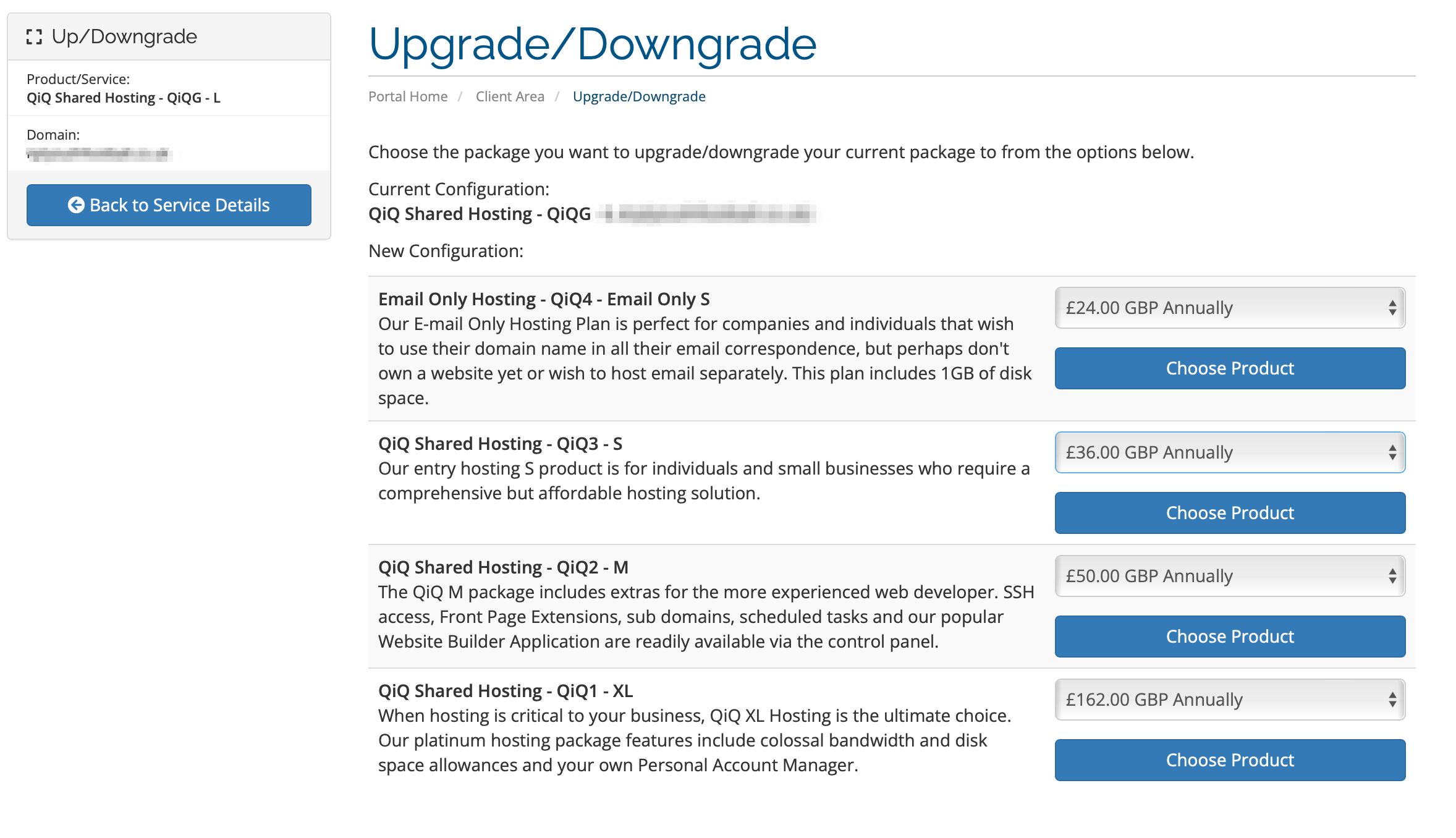To upgrade or downgrade a hosting account:
1. Login to your billing account at www.qiq.support
2. Click the "Services" box. (Image)
3. Select the product service you wish to upgrade or downgrade.
4. In the side menu, select the 'Upgrade/Downgrade' option.
5. Choose the package you wish to change to and follow the steps.